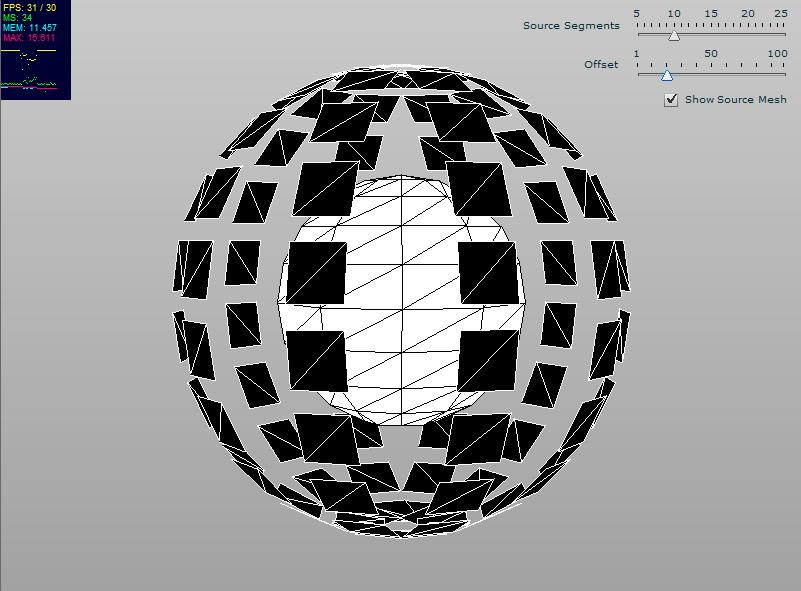The above is a demo of face linking implemented in Away3dLite (right lick to view source). As you’ll see in the demo, face linking allows us to “link” a 3D object to another, rendering it at the center of the source’s face and then moving along the face’s normal by a given offset. All credit goes to the original author of the Away3D FaceLink class, as my work was just a minimal modification to port it to Away3DLite.
One thing to note is that this demo required a modification to the Face class, found in away3dlite.core.base.Face. I simply added a calculated normal and center for the face at creation time and made it available as a public variable. It’s not altogether the cleanest code I’ve written, but it gives you a good idea of how you might use face linking in your own Away3DLite application.
Just for fun, here’s a couple links to other flash apps I’ve seen that make cool use of faces, vertices, and normals: