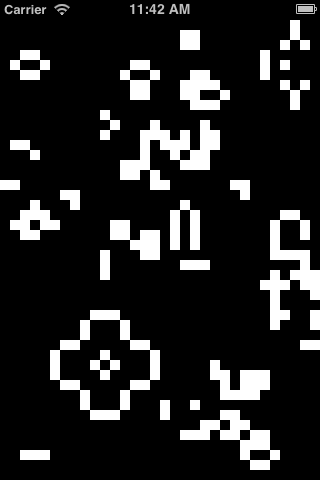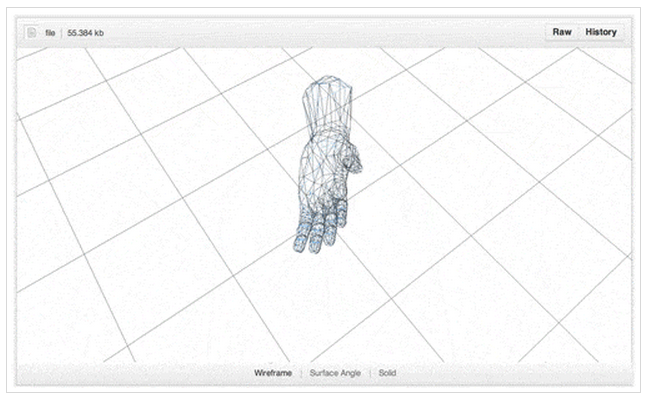For the last few months I’ve deviated from my usual Alloy duties at Appcelerator. I’ve instead been working on an internal project with Dawson Toth, Simon Murtha Smith, and Jeff Haynie (since he so quickly gets bored of being CEO). We’ve had a few names for it so far, but for the sake of this post I’ll refer to it as API Builder.
In short, it bridges the gap between app and API development, taking the functional links of the Appcelerator Platform and turning them into a powerful, cohesive chain. The following screencast is a (very early) preview where I’ll show you the following:
- Creating an API against arbitrary data source(s)
- Publishing that API to node.acs
- Creating a secure, API-specific SDK for Titanium
- Downloading and installing that SDK via Appcelerator Studio
- Using that SDK to make API calls to the published node.acs endpoints
All of that done automatically, simply by defining your API in the Appcelerator 360 dashboard. Way more to come, not publicly available yet, so stay tuned.